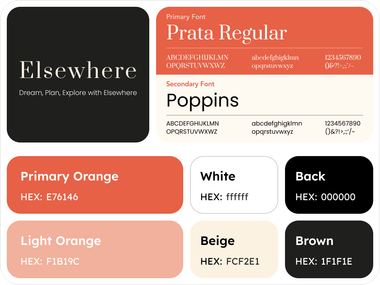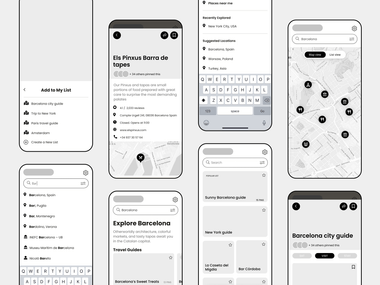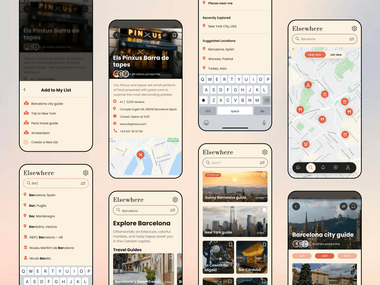Elsewhere: Mobile App for Personalized Travel Planning
- The Brief
- Design a comprehensive mobile app to streamline the travel planning process.
- My Role
- UX/UI Design
Overview
Elsewhere is a creative, scalable startup focused on providing comprehensive travel content and booking services. The platform aims to help users plan trips to any country in the world, offering personalized recommendations and essential travel information.
Problem
Elsewhere needed a mobile app to streamline the travel planning process. The client required a solution that included an effective user flow and a user-friendly interface to enhance the overall user experience.
Solution
I created a user-centric mobile application that facilitated seamless travel planning. The app featured an intuitive interface and well-designed user flow, tailored to the needs of travelers. The design focused on accessibility, convenience, and enhancing user loyalty.
Design Process
-
Research & Analysis:
I began by researching potential competitors to understand their application structures, screen layouts, and features. This analysis helped identify best practices and opportunities for differentiation. I also gathered design references from both global and local travel sites and applications.
-
Prototyping:
Next, I created a comprehensive map of the application, outlining the structure and hierarchy of screens, including sections and subsections. I developed low-fidelity prototypes (wireframes) to visualize the user flow and interactions, ensuring a logical and seamless experience.
-
UI Design:
Transitioning to high-fidelity prototypes, I focused on the visual aspects of the design. I selected a color scheme, typography, and visuals based on general design principles, research data, and the client’s preferences. The aim was to create a clean, minimalistic, and uncluttered interface.
-
Preparation for Development:
I created a design system to ensure consistency and compliance with the grid. This included thinking through interactive elements (buttons, sliders, animations) and their states. I also developed interactive prototypes to illustrate the intended user interactions and transitions.
Challenges
This project marked my first experience with mobile app design, which presented unique UX/UI challenges. I had to quickly adapt to the nuances of mobile interfaces, including small screens, limited performance, and touch-based interactions.
Result
The client received a fully designed mobile application ready for development. The deliverables included interactive prototypes with a well-thought-out interface, a style library to speed up the development process, and a comprehensive design system.
Tools
- Figma
- Illustrator
- Photoshop